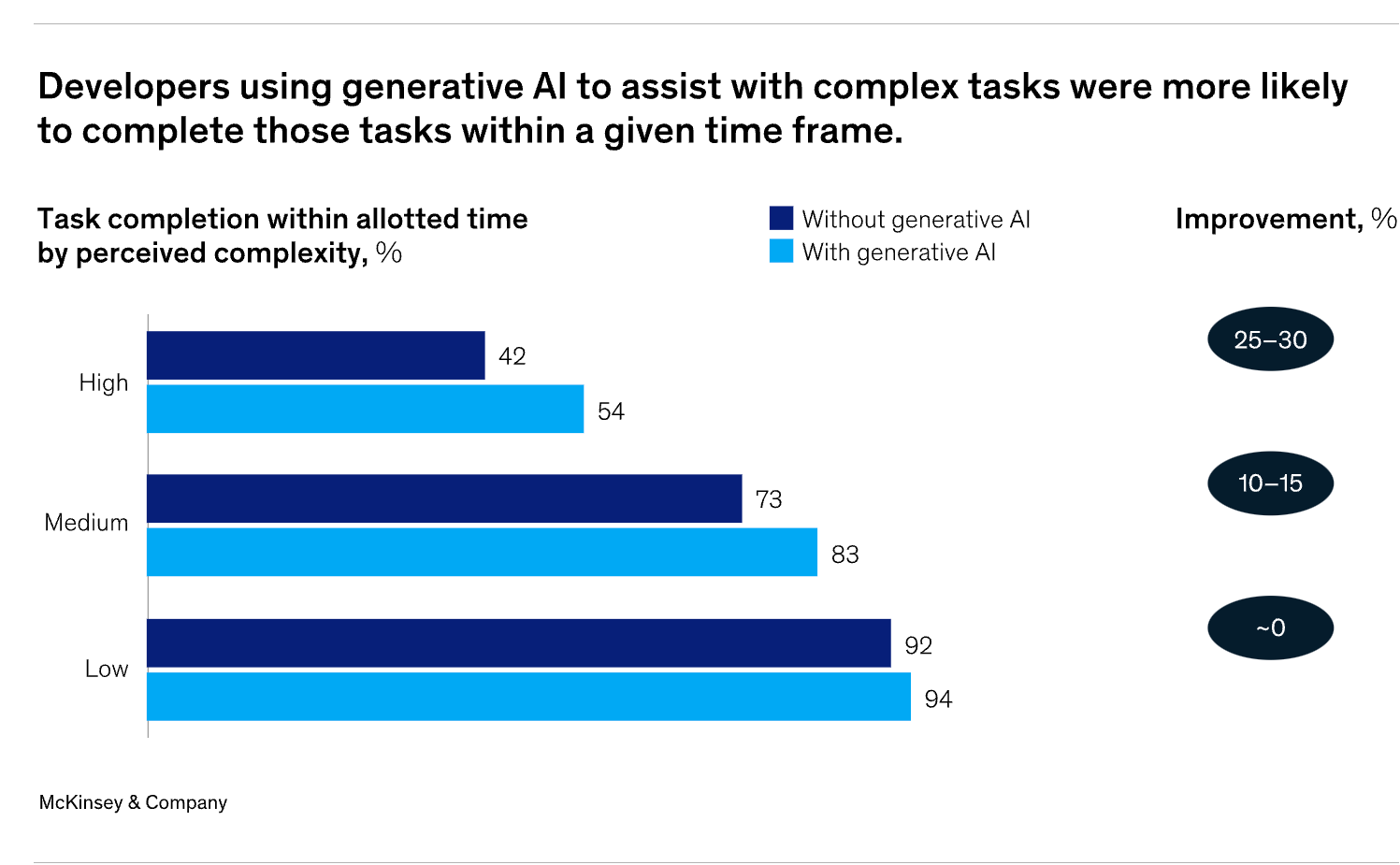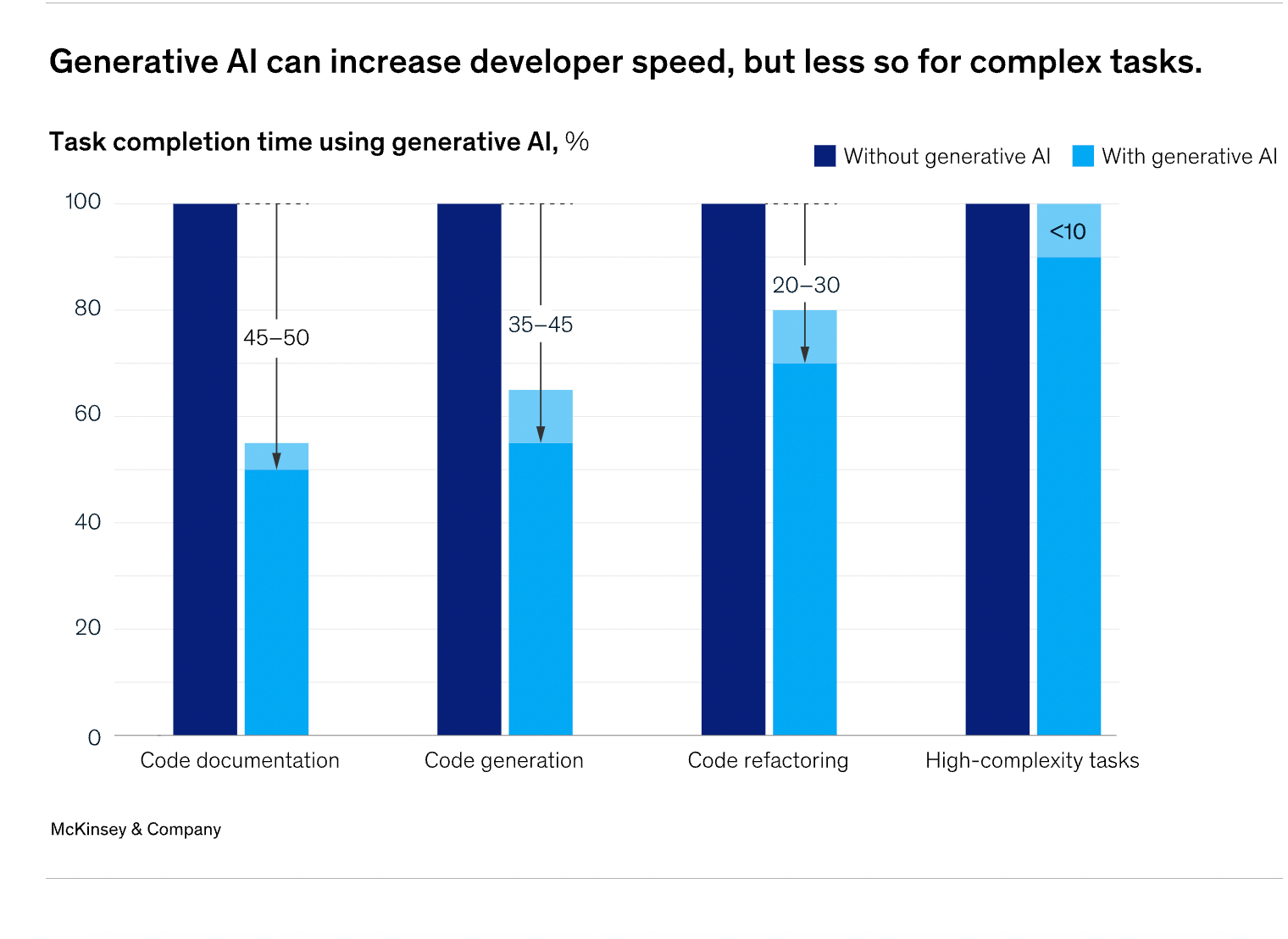AI tools have become a game-changer in boosting productivity, but how exactly does The Evenstar team use them?
Chat GPT and Copilot have changed the coding workflow but do not replace the effort of the programmers who take full responsibility for code quality, custom solutions, and security. With the initiative and support of our CTO Sergey Sharpov, we've been actively testing these tools and are eager to share the impactful ways we've integrated them into our workflow. In fact, your project could greatly benefit from AI assistance and Machine Learning tools.
A quick overview of what AI our team uses:
1) GitHub Copilot - This AI analyzes code context and suggests lines of code.
The Evenstar team is proficient in technologies like JavaScript, PHP, HTML/CSS, Angular, React, TypeScript and etc. Copilot supports all these. Developers using Copilot as an IDE extension can input natural language, and Copilot offers code suggestions in the selected languages. However, checking the AI-generated content is essential to ensure the AI produces precisely what you want. You can’t expect good suggestions from Copilot if the code is unclear, confusing, or unorganized with comments and standard variables (in programmer jargon, we call it "spaghetti") First, a good AI assistant must follow a proper task by the programmer. Clients can be sure that the code generated with AI copilots, like Copilot, can be as reliable and maintainable as human-written code. While Copilot excels at simple routine tasks, it might not be the best for solutions demanding originality and creativity. However, Copilot excels in conducting code reviews, refactoring, and autotests. All in all, this tool helps with the process of making more reliable and quality code.
It makes sense to use GitHub Copilot in the following cases :
-
Autocomplete code suggestions to reduce manual typing.
-
Intelligent functions and variable suggestions help with boilerplate code.
-
AI helps with code refactoring and optimization suggestions, enhancing code quality and readability.
So, should the agency’s work be more cost-efficient if AI assistance helps to boost productivity? Eventually, only programmers are actively involved in decision-making and problem-solving. Workflow is optimized with Copilot hint, which creates more space to bring efficient and unique ideas to the table. You are paying for quality results.
Many people fear using Copilot due to concerns about its safety and what it transmits to the server. However, you don't need to install Copilot on your device; it only accesses the file you're working on online. While this provides the AI with context, it's insufficient for the AI to replicate or appropriate your unique ideas.
Moreover, GitHub has issued a statement about data collecting. Our team is always transparent, and in case we want to use AI assistance in your project, we would discuss it beforehand.
McKinsey conducted significant research that shows what we were talking about, with the diagrams- using AI more efficiently to complete simple tasks and completing complex tasks take almost the same time as a programmer manually. Interestingly, the research shows that AI assistance that performs manual and boilerplate work tends to leave a good impression and satisfaction with the final result in programmers, increasing productivity.
2) ChatGPT
ChatGPT understands human language and produces responses that resemble human writing. It can handle follow-up questions, admit mistakes, challenge premises, and reject results. ChatGPT demonstrates its value when developers require assistance with general-purpose coding tasks, like boilerplate code generation, algorithm implementation, and data transformations. In contrast to Copilot, which offers code hints, ChatGPT can provide comprehensive answers to questions, optimizing the need for internet searches and saving time.
We use ChatGPT for:
1) Generating code snippets and functions to automate repetitive tasks.
2) Refactoring existing code to make it more readable, maintainable, and performant.
3) Fixing Bugs - with ChatGPT, we can receive suggestions and potential solutions to help debug code.
4) Generating code snippets demonstrates how to interact with specific APIs, making the integration process smoother and more efficient.
5) Building functional prototypes of applications that save time and effort in the early stages of development.
6) Providing guidance and examples on using specific features or functionalities that can help implement new technologies in the project.
ChatGPT's limitations, rooted in its training data, mean it might not be updated with the newest language features, libraries, or frameworks. Additionally, it could occasionally suggest incorrect or inconsistent code due to the constraints of its training or a lack of industry-specific insights. While OpenAI is actively addressing these concerns, they persist. GitHub CEO Thomas Dohmke noted that Copilot AI can currently draft up to 40% of a programmer's code, with aims to reach 80% in the next five years. While AI tools in 2023 present impressive potential, they aren't without flaws. Here's how we can leverage them today:
1) It can’t do whole or complex work, but it helps find answers to a specific question in a specific context.
2) To have good results, the main thing is to set the tasks correctly and carefully think about them.
3) The AI analyzes our code-writing style, including grammar, punctuation, and even nuances like emoticons. Subsequent responses it provides emulate our coding style, adhering to our specific grammar and punctuation patterns.
3) You.com
In the 3D development department, we use AI from You.com based on the GPT-4 model, which optimizes work processes in 3D modeling. Still, at the same time, it cannot completely replace the work of 3D designers and 3D developers. While AI services are not yet ready to perform such tasks, our 3D development department uses AI to optimize separate processes or search for answers to solving more complex tasks.
You.com effectively helps you work on 3D projects by performing the following tasks:
-
It generates simple scripts for 3D packages.
-
It creates images on demand.
-
It improves images (Upscale, Refine, Editing).
-
It provides general bits of advice.
AI is also actively used in other 3D areas, including Nvidia RTX, DLSS/FSR, and AI Lip-sync technologies, as well as in working with geometry (Photogrammetry).
We use AI to generate images, but we cannot say the quality of the content provided by the AI is suitable for creating references or as a source of inspiration.
The most significant breakthrough was the generation of scripts and code for 3D packages. This breakthrough allows 3D artists and designers to avoid learning programming languages in depth. However, processing multi-factor queries still requires programming knowledge, in which case existing AI systems cannot provide complete assistance.
Let's look at the working process with 3D geometry. The task is to automatically modify a 3D model of a tile in real time, adding irregularities, depressions, or rotations of individual tiles. We use Houdini VEX and You to generate an algorithm on VEX that randomly selects tiles, changes their height, and performs minor rotations to give the model a realistic look.
Create a 'PointWrangle' node, and insert the VEX code from You.com to implement random rotations. Then, create another 'Point Wrangle' node and paste the code for random ones.
The final result is in the video:
4) GPT-4V (Vision)
We have been using GitHub Copilot, GPTchat, and You.com for several months and in several projects. Still, in October 2023, Open AI released a new tool - GPT-4V (Vision) - an expanded model with in-depth functionality for working with images. We haven't fully discovered the possibilities of GPT-4V and are only starting to work with it. So we couldn't tell you about practical experience. However, we are excited to implement a new AI tool in the projects.
The main features are:
-
Advanced image data interpretation (text, formulas, and tables in photographs);
-
Transcription of medical documents ( CT scan results);
-
Counting the number of objects in the picture (the function is imperfect);
-
Solving puzzles and optical illusions with detailed descriptions of the algorithm and the ideas;
-
Determining differences between images, identifying defects and inaccuracies;
-
Distinguishing human emotions.
Implementing AI and ML in any business
We want to briefly overview the pros and cons of using AI in your company, but the general principle is the same - AI automates routine tasks, liberating your team to focus on what truly matters. Artificial intelligence and Machine learning can help you scale or optimize operational workflow, launch solutions to hit the market, and create more personalized services for customers. For example, the most popular AI and ML can:
- Automate repetitive tasks and provide web resources for creating images and text, transforming sound to text, and in reverse, generating voice, video, email templates, summarizing articles, etc.
- Analyze vast amounts of data quickly and accurately, aiding in better decision-making
- Analyze customers' behavior and preferences, forecasting future trends, conducting research, and automating marketing.
You only need to buy a subscription to start using some AI tools. However, always consider your clients' data privacy and invest in employee training.
Conclusion
AI is getting closer, but nowadays, only people can create innovative, complex, custom solutions for your projects. Embracing the symbiotic relationship between humans and AI technology will enhance productivity and efficiency in software development. We hope this article has given you a thorough understanding of AI assistance's potential for your upcoming project with The Evenstar.