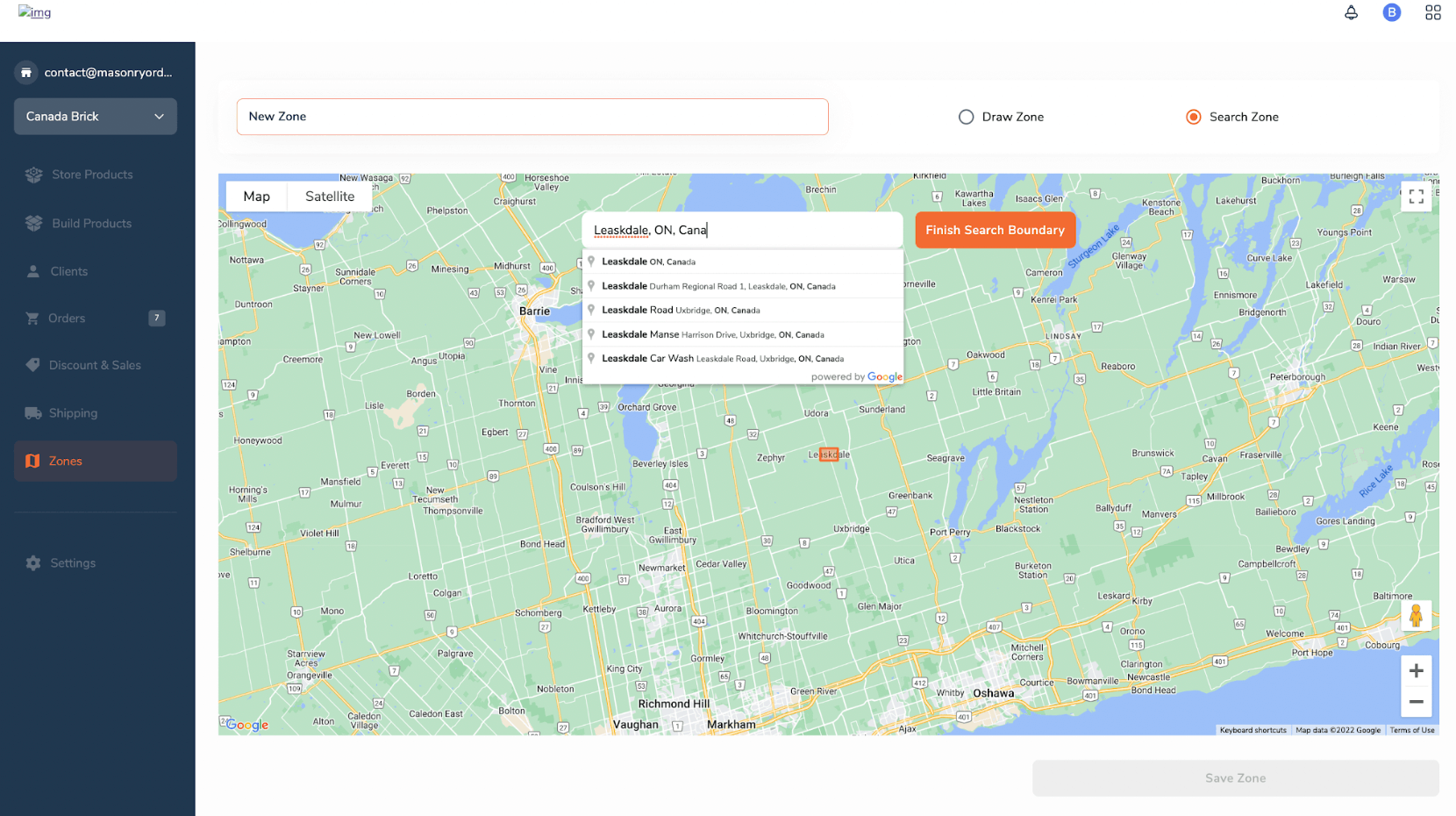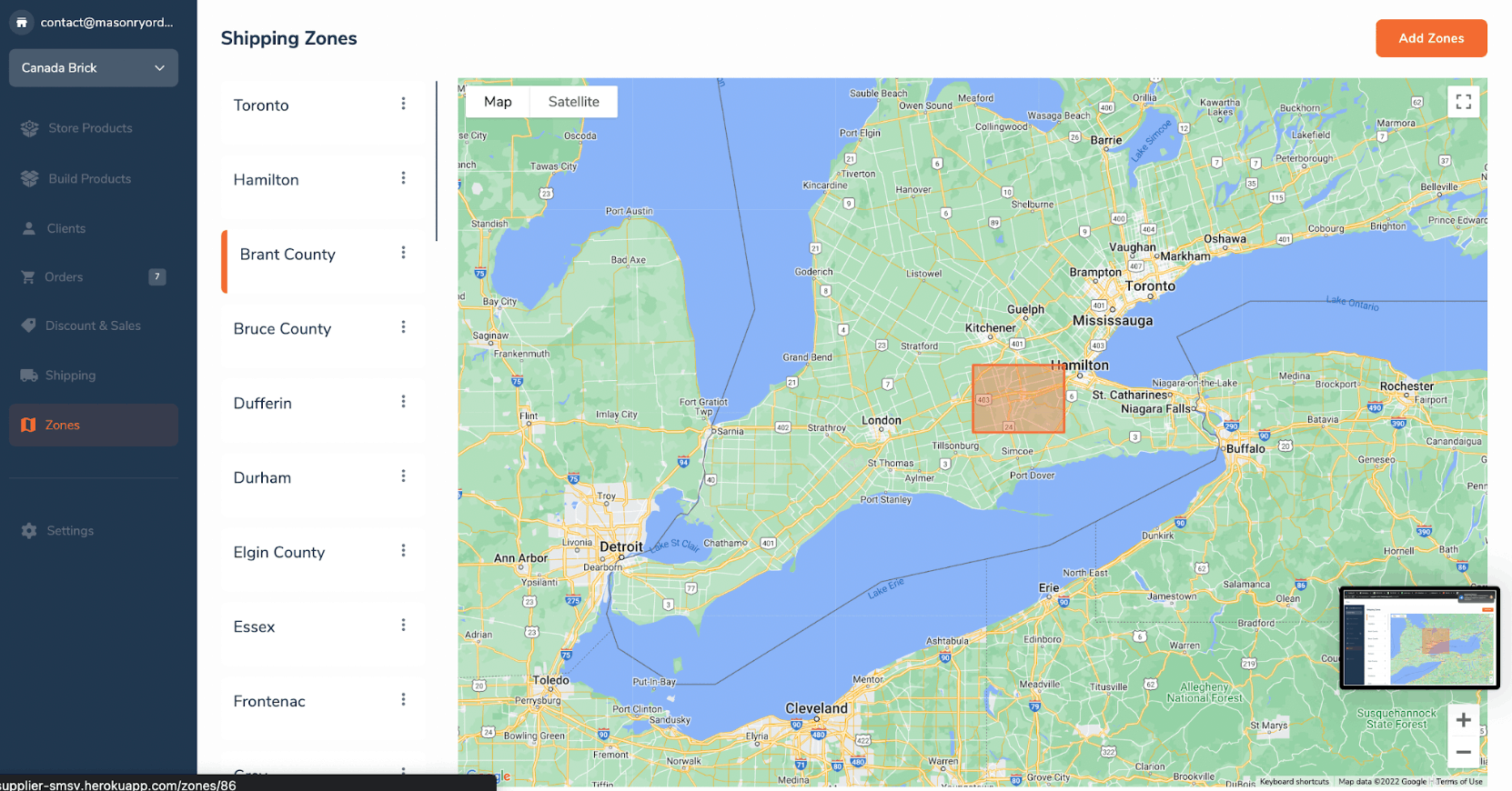This article is a case study of a Canadian Startup company that uses software solutions for building ecosystems for the interaction of contractors, homeowners, suppliers, and manufacturers to work systematically. Using their first-hand experience in the construction and material supply industry. The goal was to create a client-oriented service online with complete web solutions. The entire system includes three separate projects that are connected.
Have you ever heard about the concept of "clients for life" and what to do for customers to make them come back to your brand again? This concept is just as relevant in the construction industry as in any other service industry. People, families, and businesses don't usually have one-time repairs. They always try to change something or have new building projects. So, where they would go again to buy construction materials depends on their previous shopping experience and the services and deals they had. And what construction materials business wouldn't want their customers to return?

About the Client
The company, Order Desk, operates in the building industry in Canada and provides a better customer experience by using software solutions on a platform to make ordering fast and easy to process. Order Desk developed the platform with all the necessary services in one place to build client-oriented services. It's an easy-to-use platform with features that meet all the needs of all parties involved, Contractors, Architects & Designers, Building Suppliers, Manufacturers, and Buyers.
Work Lines
The Evenstar and Order Desk cooperation includes three directions:
-
Improving the website's features: To make it easy for the client to understand, navigate, and make purchases seamlessly.
-
The Heart of the platform: To develop a Custom Management System.
-
Working on the app: To provide the function "Take off," which allows customers to upload a drawing of an apartment so that even the most inexperienced customers can count the exact amount of materials to buy.
Let's have a look closer.
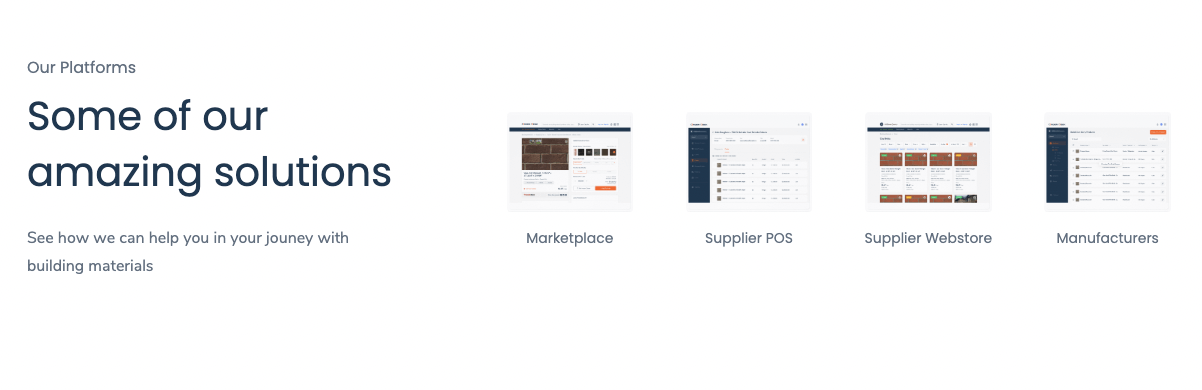
1. Building Materials Marketplace
Order Desk has a website as a tool to work with various clients—some of the web pages needed design changes and bug fixes to work better. In general, Order Desk aspires to present its website to customers as informative web pages for an online shop and as a Platform with solutions that help search, buy and sell without entanglement. So we started our work to help Order Desk by making changes to their website.
First, Evenstar started working alongside Order Desk’s internal development and product team to develop solutions to help build a logical and native system on the website and the processes of searching and ordering content. For example, Evenstar working closely with Order Desk, developed solutions that provide specified, complete, and reliable product information in the online ordering of building materials. And the way to find this information is quick by using filters or other features in the search engine.
We divided all the processes into small logical operations. And all the moves and operations are foreseen and supported by appropriate features. Just look at the picture - this is a page of the results of a search. The front-end part we worked on has a few envision characteristics. The menu buttons are near each other, which makes it easy to input all the necessary settings with just a few clicks. All this is an example of an engineering solution that makes searching through filters and finding quick and easy.
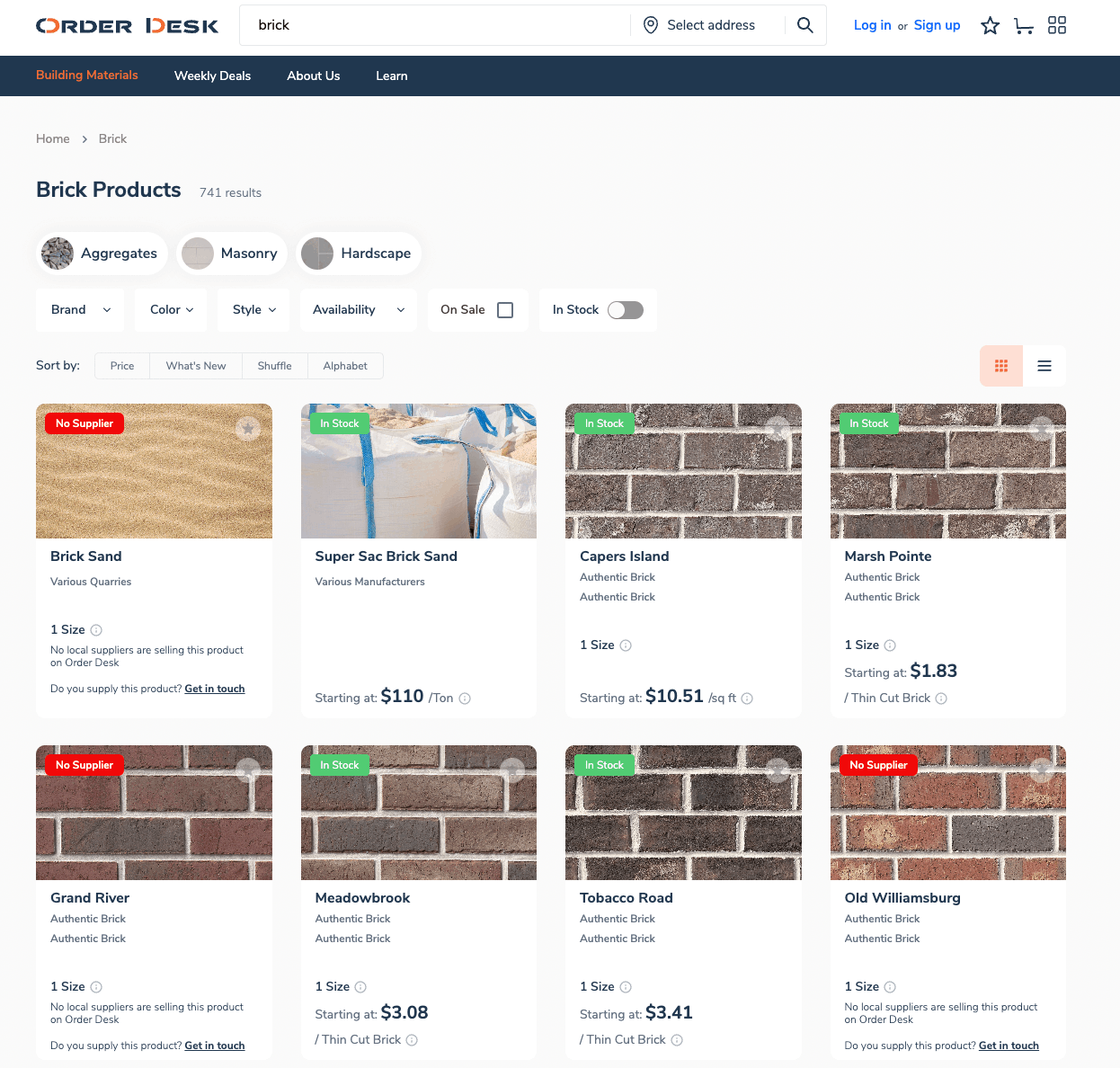
2. Custom Management System
Every industry is different, so understanding the customers is crucial to building an eCommerce web store that resonates with the audience's needs. The world of building materials is enormous and requires a lot of details and specific information.
Starting to work on the platform as a web store is easy. The first step is to create an account or sign-in page with Google on the Order Desk platform, a simple page with an easy way to register. With this step, all the features of CMS systems in the shop become available. A Custom Management System allows content creation, editing, and the management for regularly updating the data.
Let's talk about the features of the CMS
-
Creating a shop or a few of them and editing inner information
-
The Custom Management System has a user control panel with a graphical interface, which provides all the tools for fast work, including adding, editing, and deleting the products in the store. The picture shows that all the icons of all the features are conveniently located and available with one click. This way, the shop owner spends less time updating regular data and managing a business online through a comfortable interface and set of features.

3. Create new products and add a series of products.
We created a page where the seller can make and edit a list of products, add them to the shop, and manage them by making different sizes, colors, and textures. Also available is the function to add the appropriate packaging information based on the product's specifics. All the operations are easy to use and conveniently in one place!

4. The order page lets you fully control orders, confirm, reject, edit and delete.
Each seller can choose how to accept orders and build their work conveniently. There are three types of orders. The first is to create orders directly on the admin page, the second is to do it through the web store, and the third is to use the Order Desk marketplace.

5. Delivery zones
To find or check the delivery zones, you can either randomly draw a delivery area on the map or use the search option to find the city area. See the picture for more details. When you apply the delivery zones to the delivery rules, the system assigns the delivery zones and rules to each product. Order Desk made a system of prescribed rules for each situation of the delivery and packing of the products with the following appropriate settings.
3. Take off
Take off is an app that allows you to upload the design or plan of the building and calculate the exact amount of materials needed. A simple interface and easy process of measuring are handy for customers. Just look at the picture of the house drawing. You can set basic data parameters like width and height and choose the area (here in red or green) and materials. In less than a few seconds, the app will match the selected areas and calculate how much of the selected materials, such as paint or bricks, are needed.
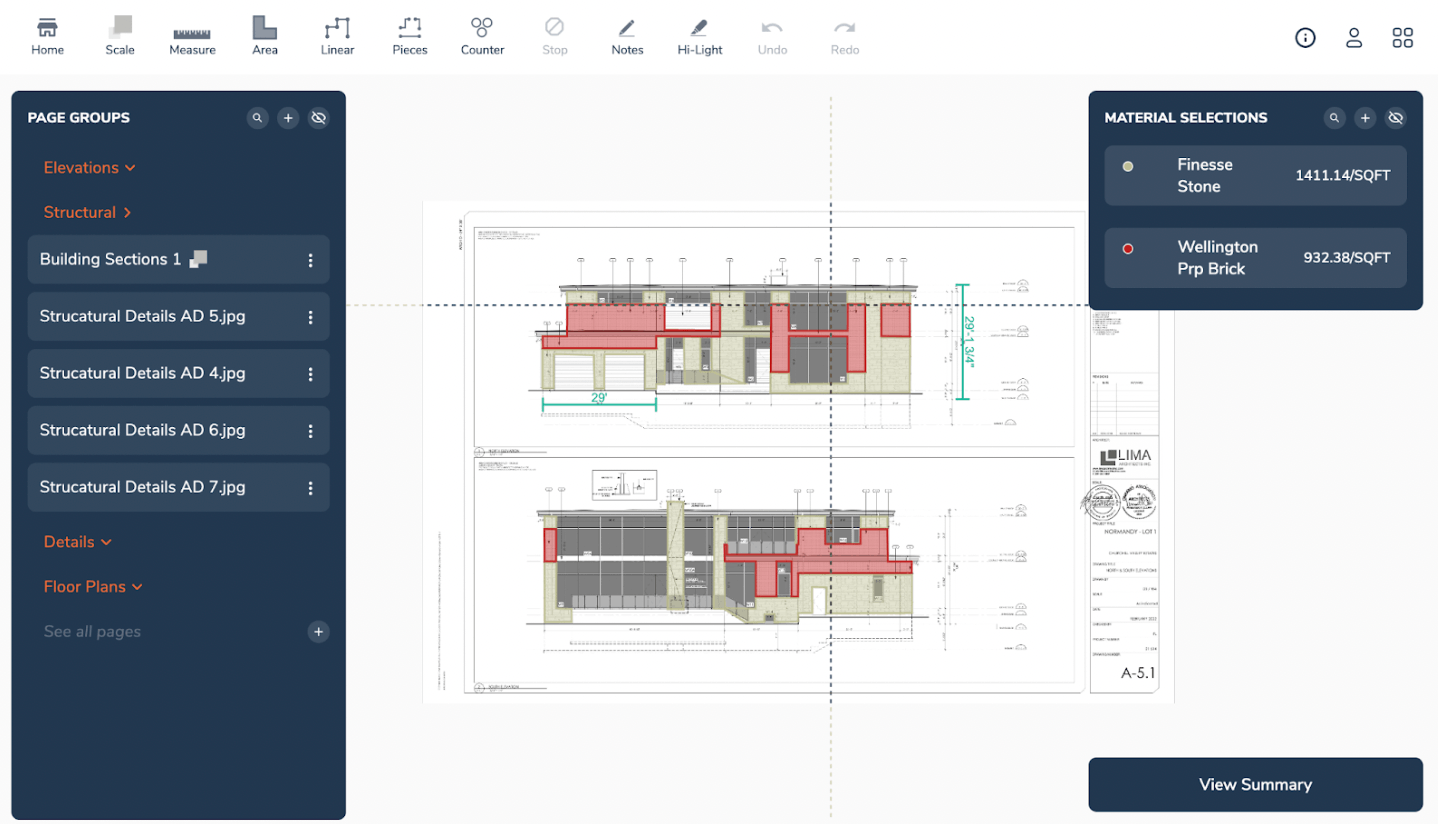
This app gives the upper hand in a few positions:
- It provides information in real-time as the app and the website are connected.
- It allows the user to calculate the exact amount of materials and compare different options.
- It estimates the project's cost quickly and plans everything necessary for the purchase in one place.
Take off is about making the customer's life easy and helping them in this journey with building materials.
In addition
Order Desk builds not only a logical and systematic online service but completely provides all clients with necessary information. Online communication through the blog, FAQ page, and social media explains all the needed information about building materials and how the service works.
Conclusion
Order Desk realized early on in business that the construction industry has a lot of outdated methods of searching, finding, and ordering construction materials. Now they are changing it by building an ecosystem for interaction and implementing IT solutions where different types of clients can find everything they need.
Making "All the services and features easy to use" was a fundamental aim and principle that led us during the development. In such a way, Order Desk removed the hassle by making the process of orders for the clients a simple and native action.
Also, look at the review on Clutch about The Evenstar's work in this project.